Creating my own vim statusline
By Sidney Liebrand on May 21, 2020•10 min readI love Vim (more specifically Neovim) and the great text editing powers it comes with out of the box. It gets even better when enhancing Vim with plugins to make life a lot easier as well. Over time I've added, swapped, and removed many. One of the plugins I have used for a long time is lightline.vim.
lightline is a plugin that takes control of Vim's statusline and allows the user to customize it to look and function however they want. Before getting to my lightline configuration (and after that, my own implementation) however, I want to show (or remind) you how Vim's statusline looks out of the box:
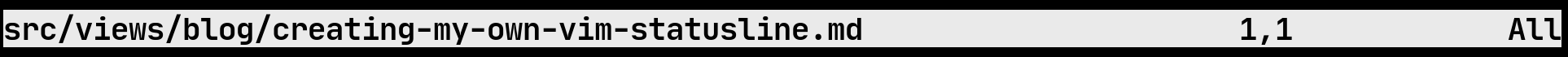
It provides useful information such as the current filename and the line and
column number the cursor is on (it also shows "All" to the right but to this
day I haven't really looked into what that means). Aside from that, the
statusline shows when the file has been modified with a [+] marker
after the filename:
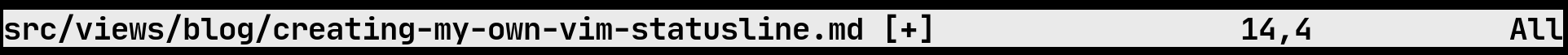
And finally, it will also show when a file is readonly with a [RO] marker:
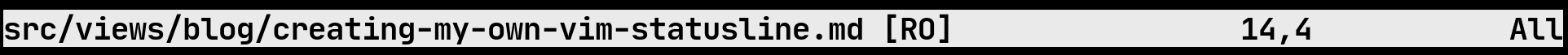
This is all nice and useful, but at the same time it isn't very... ehm visually pleasing... at least in my opinion. This is where lightline comes in.
Pimping the statusline
lightline makes it possible to add some life to the statusline without having
to dive deep into how Vim works. This is great if you're starting out like
I was a few years ago. I wanted it to do things it did not do out of the box
such as showing a different color in each mode and replacing the bulky
[+] and [RO] markers with something "cleaner". This is how I made mine look:
The blue color is used in normal mode, the yellow/green is used in insert mode, and the purple is used for all the visual modes (blockwise, linewise, regular visual).
This was already a massive improvement and as you may have noticed, the line and column numbers are now shown on the right and "All" is gone. I also mentioned that I wanted to replace the markers with something a bit cleaner, this is what I came up with:

The + is spaced and placed on the left side of the statusline. This
is my personal preference, I think this is useful so that I can always see
if a file is modified by looking all the way to the left rather than
having to scan for it after the filename which can have a variable length.
I also mentioned that by default, Vim will also show if a file is readonly. To be honest, I didn't care about this since it adds a new scenario and if I wanted to keep the single-character marker for aesthetics I'd have to use a different character which I would then have to remember to mean "this is readonly".
For this reason, I decided not to show readonly and live with the fact that trying to write certain files would give me an error. It doesn't come up often enough for me to justify having it in my statusline.
Now that we've explored all this, I'd like to jump into the downside of lightline.vim. While it is a fantastic plugin for newcomers to Vim and comes with great power, it comes at the cost of configuration.
Configuring lightline
I had some difficulties with configuring lightline the way I wanted. The primary reason being that I did not like the default configuration and the themes lightline provides out of the box did not fit my colorscheme.
As a visual person I tend to go a little crazy when everything is different. I like consistency and will go to great lengths to achieve it, even for something seemingly simple such as the statusline.
I must add that when I initially wrote the config to solve above issues, I was quite new to Vim myself and probably made some poor choices. These choices however, stuck with me for quite some time and as I spent less time configuring, I also forgot how to change things and had to always go back to the documentation to figure out how to do stuff. All that being said, I'd like to share the full "block" of configuration that made this possible:
let s:base1 = '#C8CACB'let s:base0 = '#AEB0B1'let s:base00 = '#949697'let s:base02 = '#626465'let s:base023 = '#484A4B'let s:base03 = '#2F3132'let s:red = '#cd3f45'let s:orange = '#db7b55'let s:yellow = '#e6cd69'let s:green = '#9fca56'let s:cyan = '#55dbbe'let s:blue = '#55b5db'let s:magenta = '#a074c4' let s:p = {'normal': {}, 'inactive': {}, 'insert': {}, \ 'replace': {}, 'visual': {}, 'tabline': {}} let s:p.normal.left = [ [ s:blue, s:base03 ], [ s:base03, s:blue ] ]let s:p.normal.middle = [ [ s:base1, s:base03 ] ]let s:p.normal.right = [ [ s:base03, s:blue ], [ s:base00, s:base03 ] ]let s:p.normal.error = [ [ s:red, s:base023 ] ]let s:p.normal.warning = [ [ s:yellow, s:base02 ] ] let s:p.inactive.left = [ [ s:base1, s:base03 ], [ s:base03, s:base03 ] ]let s:p.inactive.middle = [ [ s:base03, s:base03 ] ]let s:p.inactive.right = [ [ s:base03, s:base03 ], [ s:base03, s:base03 ] ] let s:p.insert.left = [ [ s:green, s:base03 ], [ s:base03, s:green ] ]let s:p.insert.right = [ [ s:base03, s:green ], [ s:base00, s:base03 ] ]let s:p.replace.left = [ [ s:orange, s:base03 ], [ s:base03, s:orange ] ]let s:p.replace.right = [ [ s:base03, s:orange ], [ s:base00, s:base03 ] ]let s:p.visual.left = [ [ s:magenta, s:base03 ], [ s:base03, s:magenta ] ]let s:p.visual.right = [ [ s:base03, s:magenta ], [ s:base00, s:base03 ] ] let g:lightline#colorscheme#base16_seti#palette = lightline#colorscheme#fill(s:p)let s:label = '%{substitute(expand("%"), "NetrwTreeListing \\d\\+", "netrw", "")}'let g:lightline = { \ 'colorscheme': 'base16_seti', \ 'separator': { 'left': "", 'right': "" }, \ 'subseparator': { 'left': "│", 'right': "│" }, \ 'active': { \ 'left': [ [ 'paste' ], [ 'modified', 'label' ] ], \ 'right': [ [ 'lineinfo' ] ] \ }, \ 'component': { \ 'mode': '%{lightline#mode()[0]}', \ 'readonly': '%{&filetype == "help" ? "" : &readonly ? "!" : ""}', \ 'modified': '%{&filetype == "help" ? "" : &modified ? "+" : &modifiable ? "" : "-"}', \ 'label': s:label \ }, \ 'component_visible_condition': { \ 'paste': '(&paste != "nopaste")', \ 'readonly': '(&filetype != "help" && &readonly)', \ 'modified': '(&filetype != "help" && (&modified || !&modifiable))', \ } \ }
At the start I was perfectly fine with dealing with this, I was in "the configuration zone" at the time anyway so I did not care. Future me however, was no longer satisfied by the cryptic block of configuration.
I also didn't want to sink more time into demystifying it either. What I wanted, was simplicity. After having gained some experience with Vim and writing my own markdown plugin and my own file explorer I figured it was time to write my own statusline.
Ditching lightline.vim
First off, I'd like to emphasize that lightline.vim is a great plugin. I loved it until the very end and it allowed me to do whatever I wanted without having intricate knowledge of Vimscript.
The thing that broke me was the way the colors had to be specified,
the let s:p object with lots of nested lists which contained more lists
drove me crazy every time I looked at my vim config. It was a black box that
I wanted to get rid of.
So finally, I decided to roll my own. It took me roughly two to three hours to figure out how I could make the statusline work the way I wanted using plain Vimscript in addition to stealing a small snippet from a statusline plugin to make sure only one statusline was active and unfocussed windows would show a "grayscale" version. This is the pure-vimscript implementation I came up with:
let g:mode_colors = { \ 'n': 'StatusLineSection', \ 'v': 'StatusLineSectionV', \ '^V': 'StatusLineSectionV', \ 'i': 'StatusLineSectionI', \ 'c': 'StatusLineSectionC', \ 'r': 'StatusLineSectionR' \ } fun! StatusLineRenderer() let hl = '%#' . get(g:mode_colors, tolower(mode()), g:mode_colors.n) . '#' return hl \ . (&modified ? ' + │' : '') \ . ' %{StatusLineFilename()} %#StatusLine#%=' \ . hl \ . ' %l:%c 'endfun fun! StatusLineFilename() if (&ft ==? 'netrw') | return '*' | endif return substitute(expand('%'), '^' . getcwd() . '/\?', '', 'i')endfun fun! <SID>StatusLineHighlights() hi StatusLine ctermbg=8 guibg=#313131 ctermfg=15 guifg=#cccccc hi StatusLineNC ctermbg=0 guibg=#313131 ctermfg=8 guifg=#999999 hi StatusLineSection ctermbg=8 guibg=#55b5db ctermfg=0 guifg=#333333 hi StatusLineSectionV ctermbg=11 guibg=#a074c4 ctermfg=0 guifg=#000000 hi StatusLineSectionI ctermbg=10 guibg=#9fca56 ctermfg=0 guifg=#000000 hi StatusLineSectionC ctermbg=12 guibg=#db7b55 ctermfg=0 guifg=#000000 hi StatusLineSectionR ctermbg=12 guibg=#ed3f45 ctermfg=0 guifg=#000000endfun call <SID>StatusLineHighlights() " only set default statusline once on initial startup." ignored on subsequent 'so $MYVIMRC' calls to prevent" active buffer statusline from being 'blurred'.if has('vim_starting') let &statusline = ' %{StatusLineFilename()}%= %l:%c 'endif augroup vimrc au! " show focussed buffer statusline au FocusGained,VimEnter,WinEnter,BufWinEnter * \ setlocal statusline=%!StatusLineRenderer() " show blurred buffer statusline au FocusLost,VimLeave,WinLeave,BufWinLeave * \ setlocal statusline& " restore statusline highlights on colorscheme update au Colorscheme * call <SID>StatusLineHighlights()augroup END
To my surprise, the above snippet is 56 lines for the entire implementation whereas the lightline configuration weighs in at 57 lines. Yes, my entire implementation in less code than "just" the config for lightline.
This may actually not seem like much, but considering that lightline has to take into account all kinds of configuration while rendering, it is actually quite a bit slower than this implementation as well. I felt a noticeable difference when scrolling up and down a file like a mad man.
Conclusion
For me, it was a nice challenge and good fun. I also really like the end result as well. Remember when I showed the colors on my statusline? Yeah I lied about that being lightline 😃
What you saw before is indeed my current implementation, and it actually does more than I could care to figure out how to achieve with lightline. I was able to get rid of netrw buffer names even though I don't actually need that anymore since I'm using my own file explorer 🤔
Aside from that it shows more colors than the three mentioned above, here's all of them in a short gif:
In addition to blue for normal mode, yellow/green for insert, and purple for visual modes, it also shows red when in replace mode and a nice orange when in EX mode!
The best part about this though, is that I can now do whatever I want with this statusline using the power of Vimscript. No more abstract configuration and no more scary palette, just plain ol' Vimscript.
Now freed from statusline plugins and being able to cruise over files at the speed of light, this concludes my story of creating my own statusline. I hope you enjoyed it!
Until next time :)
👋